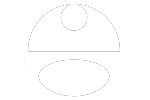Bitmap and Vector Graphics: A Simple Explanation
By John Potter

A bitmap image

Closeup of the same image
Bitmap graphics; sometimes called raster graphics, are made up of a bunch of different colored pixels placed into a pattern that appears as an image when seen at a resolution where the pixels are small. Each pixel is defined by the amount of three colors that it has in it, which are red, green and blue. This is the RGB value you may hear about from time to time. The computer reads three sets of numbers that describes these color values and then displays a pixel with the described characteristics on the screen. This works well for photos and things like that since it can show subtle variations in color and value (light to dark). In print this kind of image is sometimes referred to as continuous tone image. The term “rasterizing” means to taking an image that is not a bitmap and turning it into one.

A vector line with blue controls of the Bézier point

A vector image
Vector graphics are based on shapes. The shapes are defined by points along their edges that control the direction, bend, and other values. These points are called Bézier points. Although the information that describes a Bézier point is much greater than that to describe a pixel, only a few Bézier points can define a large shape as opposed to defining every pixel one at a time. This means a smaller file size can be achieved provided not too many points are necessary to draw the image. An additional benefit is that a vector image can be enlarged to any degree without any loss of resolution. Vector graphics are great for some things, but they have a fairly distinctive look and feel.
Neither bitmap nor vector graphics are superior. Each has strengths and weaknesses. Some jobs have an obvious need for the attributes of one over the other while in other instances their use may be a more aesthetic decision. A good experienced designer or illustrator knows when each is the right tool for the job at hand.