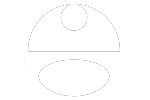Things that can contribute to different display of websites on different computers.
By John Potter
Screen resolution is the number one contributor to a difference in display. Screen resolution is a setting on a computer that controls how many pixels are displayed vertically and horizontally. It’s kind of like the difference between a TV screen and a movie screen, but when you change the screen resolution on a computer websites generally don’t stretch. The content automatically gets rearranged to fit the new situation (See article: Ice, Liquid and Jello Design).
An aspect ratio is the proportions of the width to height of something and the basis of screen resolutions. For instance...computer monitors are based on an aspect ratio of 4:3. This means that any number you multiply by 4 to get the width and 3 to get the height has a 4:3 aspect ratio. At first the screen resolution was 320X240, but when monitors and video cards became better this became 640X480, then 1024X768, 1152X864, 1280X960, 1400X1050, 1600X1200 and 2048X1536. This can just keep going, but the image on the screen wont appear stretched if you maintain the aspect ratio. You may have already run into this if you have purchased a high definition television. This poses a problem when you switch from high definition programs (usually) displayed at 1920X1080 (16:9) and regular TV which is 4:3 just like your computer monitor. You have to choose to have bars on the sides of the screen or stretch the image out. With a computer the variations are greater in number. When you do stay within the correct aspect ratio then you are still subject to the way the page has been designed as I mentioned above: Screen Aspect Ratios Illustrated
If you have a PC running windows you can adjust screen resolution by accessing your display properties in the control panel and then going to settings.
If you have a regular old monitor (shaped like your old TV, not your new wide screen HDTV) try to stick to the 4:3 aspect ratio resolutions: 320X240, 640X480, 1024X768, 1152X864, 1280X960, 1400X1050, 1600X1200 and 2048X1536. It will help keep images from getting stretched out.
Different browsers can also affect the way that websites display and different operating systems can display things somewhat differently. The resulting view is the combination of these things and possibly more factors. I, for instance, have four browsers installed and my computer can display five different screen resolutions. This means there are twenty different ways the web can appear to me based solely on these two factors. Consider that both Windows XP and Vista are popular as well as Mac's OS10 and that would be sixty ways the web could appear (assuming each had four browsers installed).
The bottom line is that unlike print, websites are designed to be displayed different ways. They are optimized for the user that is the primary target of the site, but compromises and calculated decisions are made to make it flexible as well.